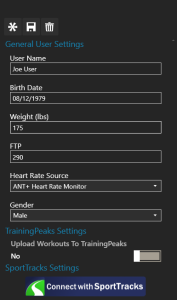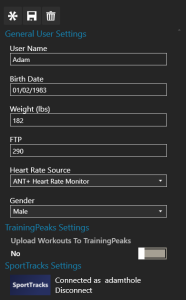In PeriPedal v2.4.8 the ability to automatically upload your workout to SportTracks has been added. Once you connect your profile to your SportTracks account your workouts will automatically be uploaded to SportTracks on workout completion.
To set this up edit your user profile to connect it with SportTracks. To do this, click on “Edit Profiles”, select your user, scroll down to “SportTracks Settings” and click the button that says “Connect with SportTracks”.
After clicking this button you will log into SportTracks and authorize PeriPedal to have access to your account. After this is complete your User Profile will show that your user profile is connected to your SportTracks account.
You can always download the most recent released version of PeriPedal from here. As always, if you have any issues of have any questions please contact us.